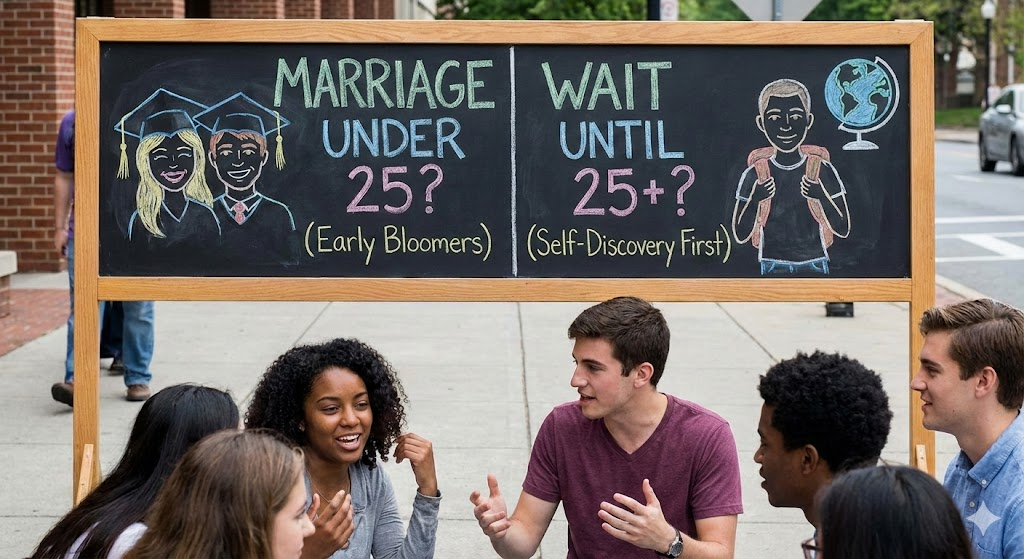Step 1: Go to Facebook Marketplace
- Log into your Facebook account.
- On the homepage, click the Marketplace icon in the left menu (on desktop) or at the bottom of the screen (on mobile).
Step 2: Click “Create New Listing”
- On the Marketplace page, click the “+ Create new listing” button.
- Choose the type of listing:
- Item for Sale
- Vehicle for Sale
- Home for Sale or Rent
- Job Opening
Step 3: Add Listing Details
Fill in the required information:
- Title: Make it short and clear.
- Price: Enter a fair and competitive price.
- Category: Choose the appropriate category for your item.
- Condition: New, Used – Like New, Used – Good, etc.
- Description: Add a detailed description of the item.
- Location: Set your location to reach local buyers.
- Photos: Upload clear, high-quality images (you can add multiple).
Step 4: Review and Publish
- Double-check all your information.
- Click “Next”, then choose where to publish (Marketplace only or Marketplace + Groups).
- Click “Publish” to post your ad.
✅ Tips for a Successful Ad
- Use clear, well-lit photos from different angles.
- Be honest in your description.
- Respond quickly to messages from potential buyers.
- Keep your pricing realistic.