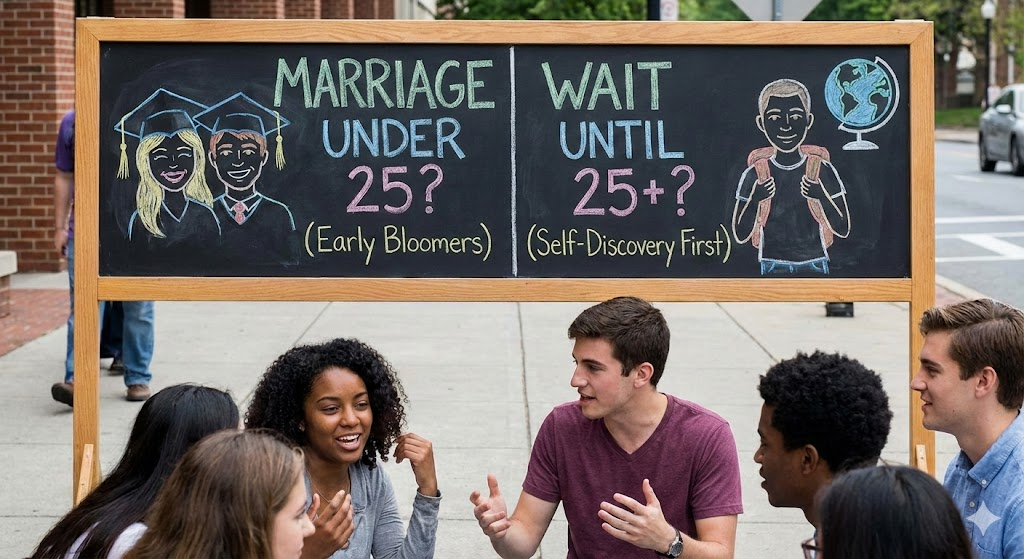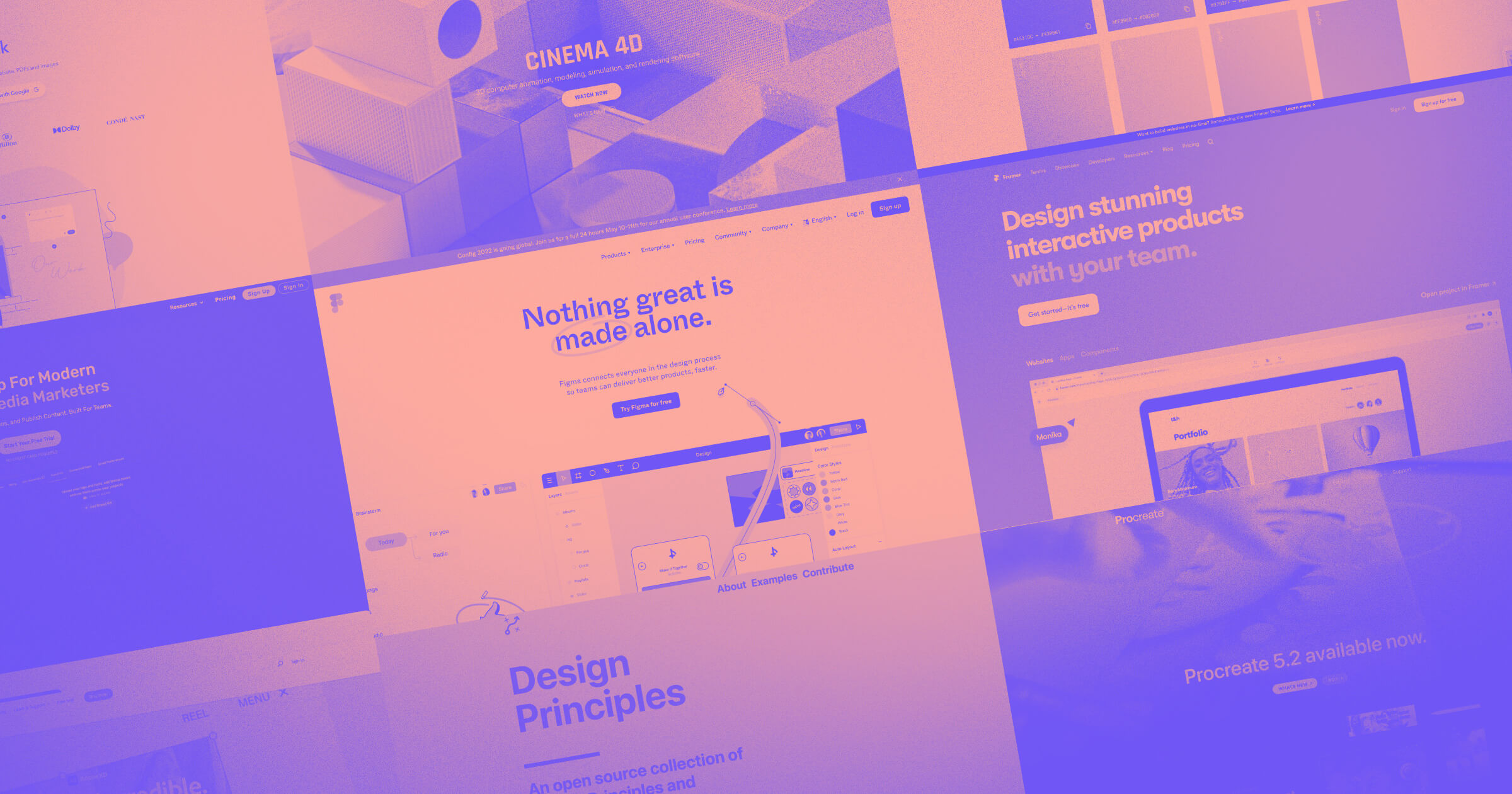
Best Free Tools for Web Designers in 2025
Whether you’re just starting out or you’ve been designing websites for years, the right tools can make all the difference. Thankfully, you don’t need a massive budget to build beautiful, functional websites. In 2025, there are more free tools than ever to help you streamline your workflow, collaborate effectively, and stay inspired.
Here are my top picks for the best free tools every web designer should know this year:
🎨 1. Figma (for design and prototyping)
Figma continues to lead the pack in collaborative design. It’s cloud-based, intuitive, and lets multiple people work on the same file in real-time. Even the free version is packed with features.
Why it’s great:
- Real-time collaboration
- Design + prototype in one tool
- Tons of free community templates
🖼️ 2. Unsplash & Pexels (for free, high-quality images)
Good visuals are essential, and these platforms offer stunning, royalty-free photos and videos that are perfect for web projects.
Why it’s great:
- No attribution required
- Huge library of high-res content
- Great for background images, blog posts, and UI mockups
🧠 3. Fontpair (for typography inspiration)
Choosing the right font combo can be hard. Fontpair helps you discover free Google Font pairings that actually look good together.
Why it’s great:
- Saves time picking fonts
- Modern pairings for headings + body text
- All fonts are free to use
🧰 4. Webflow University (for learning design principles and more)
Even if you don’t use Webflow to build your sites, Webflow University is one of the best free resources for learning about web design, UI/UX, and front-end fundamentals.
Why it’s great:
- Video tutorials + interactive lessons
- Free and beginner-friendly
- Covers design and development topics
🎨 5. Coolors (for color palettes)
Stuck on picking the right color scheme? Coolors helps you generate beautiful palettes in seconds.
Why it’s great:
- One-click palette generator
- Export as hex codes, CSS, or SCSS
- Great for both inspiration and implementation
🔧 6. Responsively (for responsive testing)
Responsively is an open-source desktop app that shows your site across multiple devices at once. Perfect for testing responsive designs without manually resizing your browser.
Why it’s great:
- Real-time multi-device preview
- Easy to use, even for beginners
- Speeds up responsive design checks
⚡ Bonus: Squoosh (by Google – image optimization tool)
Big images slow down your website. Squoosh lets you compress images without killing quality—right in your browser.
Final Thoughts 💡
The web design world is evolving fast, but these free tools help you stay ahead—without breaking the bank. Whether you’re wireframing your next project, choosing fonts, or optimizing performance, the right tools can boost your workflow and your creativity.
Did I miss any gems? Drop your favorite free web design tools in the comments—I’d love to check them out!